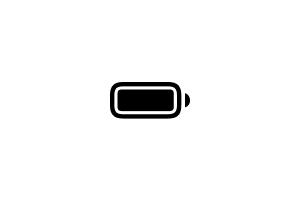ONE APP, ENDLESS MEMORIES
How It Works
Transform your iPad, iPhone, or Mac into the best digital photo frame with one simple app.
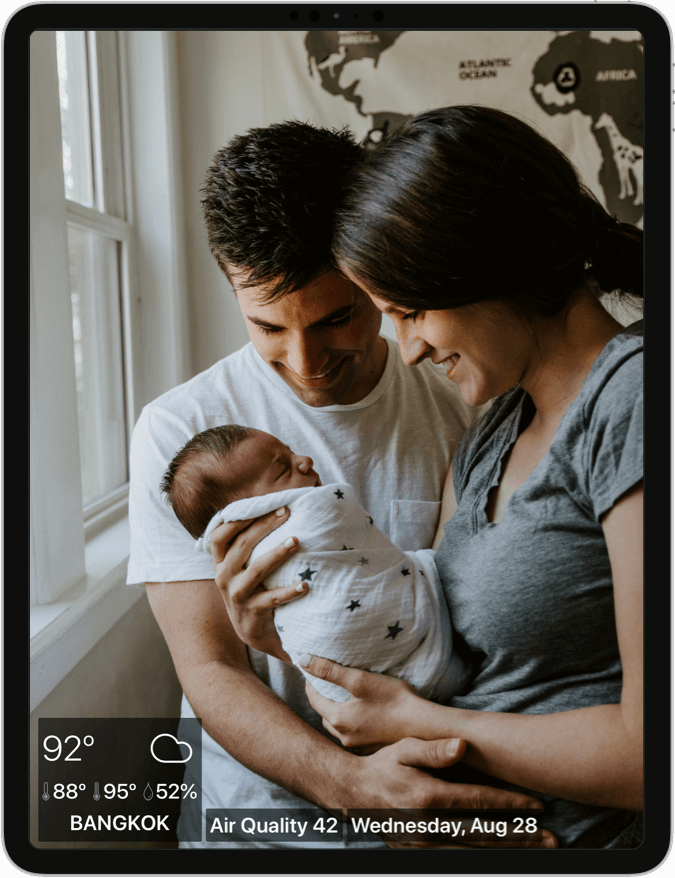
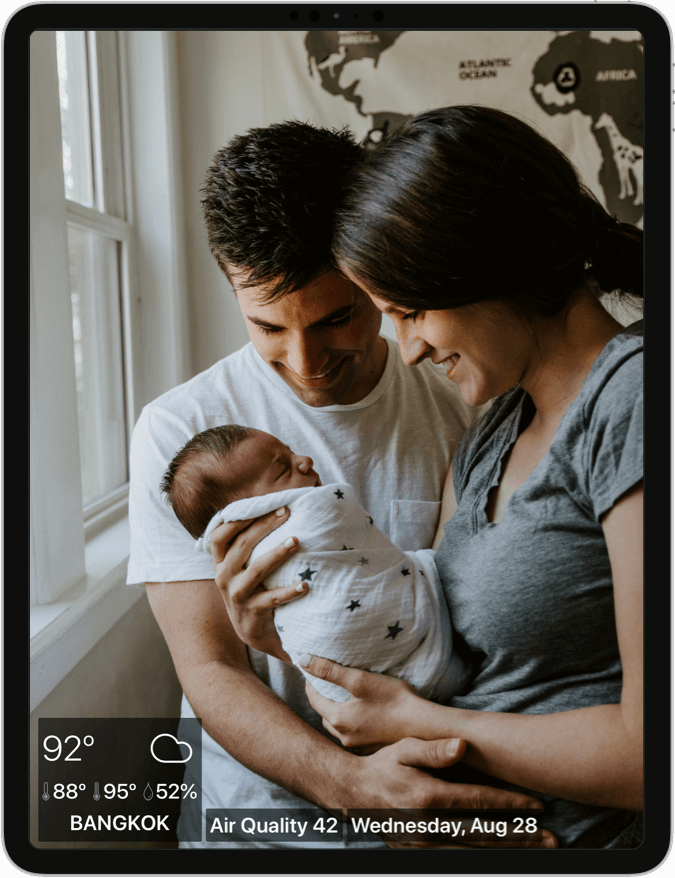
Search for "Digital Photo Frame App" in the App Store and install it on your iPad, iPhone, or Mac.
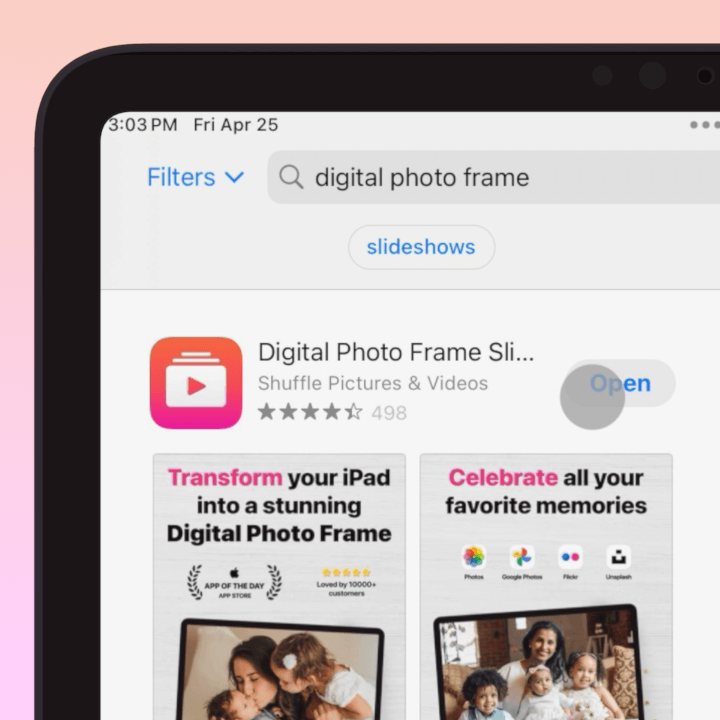
Select albums from your photo library, iCloud, Google Photos, or any other connected source.
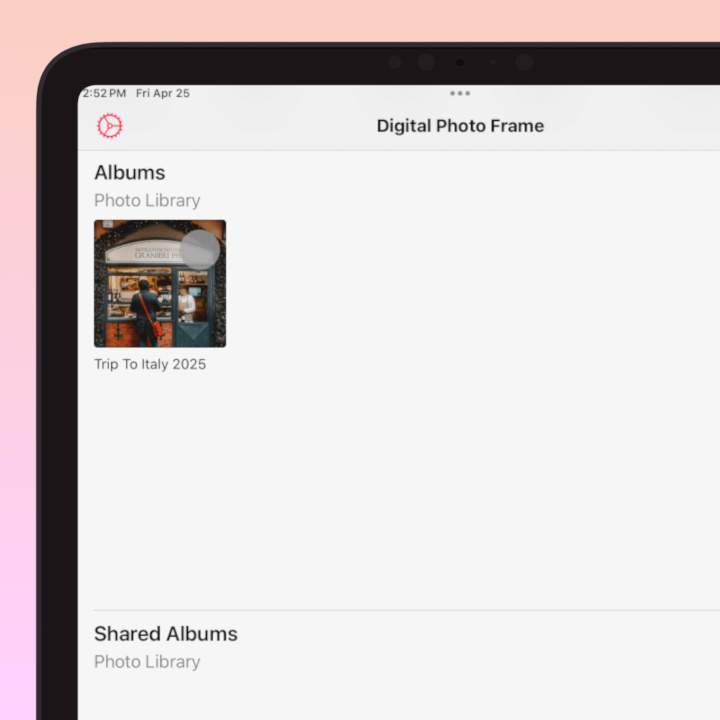
Start your slideshow with the default settings or customize transitions, timing, and effects.
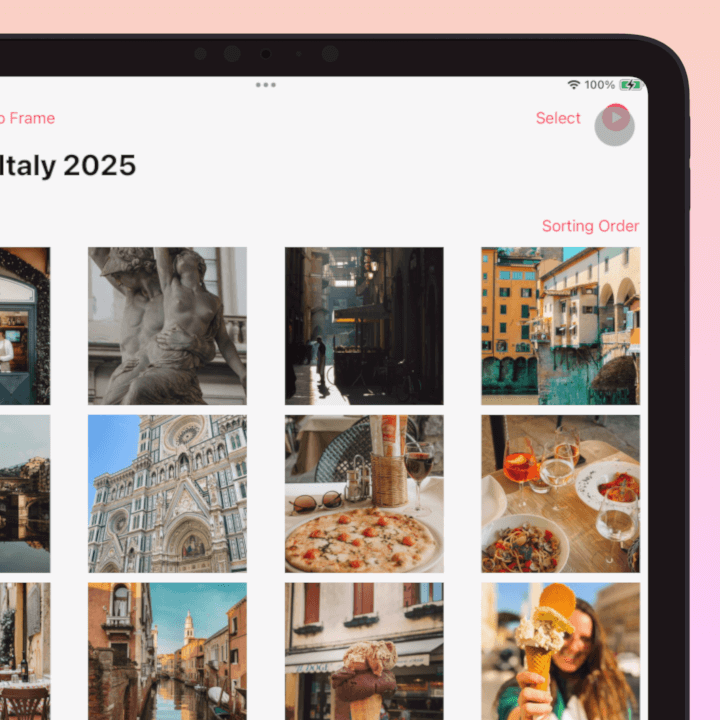
That's it! Sit back, relax, and rediscover your favorite moments in stunning high-resolution quality.
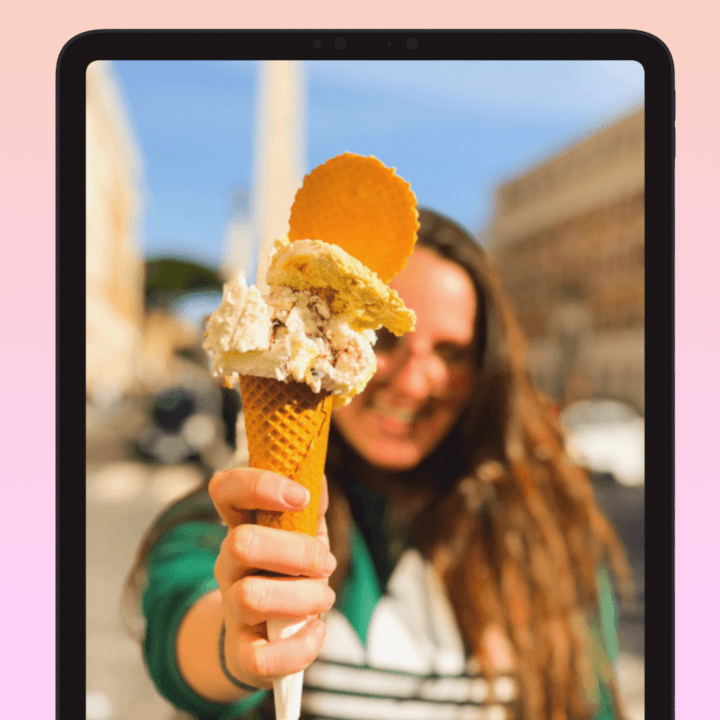
Seamlessly access and display all your photos and videos from Apple iCloud.
Access and display all your Google Photos content with shared albums.
Display your entire Flickr photo library and albums with ease.
Access millions of beautiful, free images from Unsplash.
*More sources coming soon. Stay tuned for updates!
Mix videos with photos in your slideshows. Support for multiple video formats and playback options.
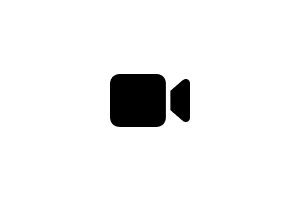
Bring your memories to life with Apple's Live Photos. See the moments captured in motion.
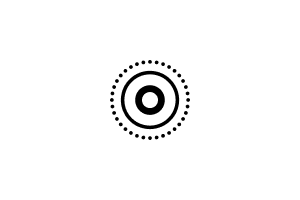
Add background music to your slideshows. Create the perfect ambiance for your photo displays.
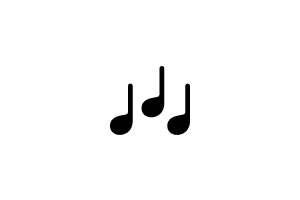
View detailed photo metadata including date taken, location, camera model, lens information, and more alongside your images.
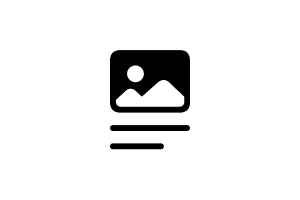
Display your calendar events alongside your photos. Never miss important dates while enjoying your memories.
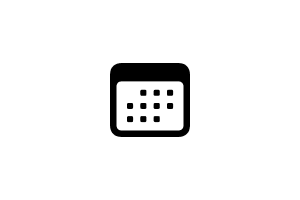
Always stay on schedule with customizable date and time display. Choose from multiple clock styles and date formats.
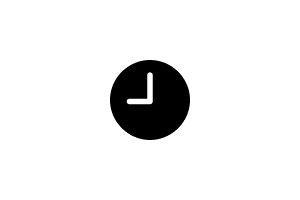
Stay informed with current weather conditions, air quality index, and UV index alongside your photos.
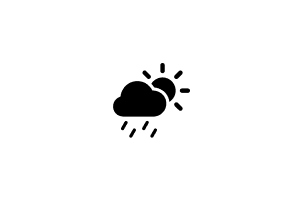
Choose from more than 10 different transition types, including Ken Burns effect. Customize transition speed for the perfect viewing experience.
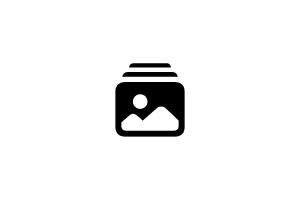
View your photos how you want them. Choose between shuffled random order, chronological sorting, or custom arrangement.
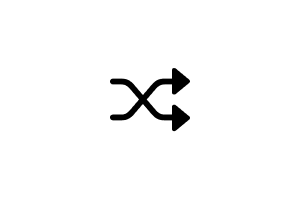
Set multiple timers that can be configured on different days. Start and stop based on a daily schedule.
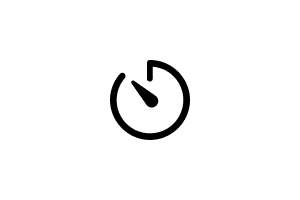
Cast your photo slideshows to your television for a larger viewing experience.
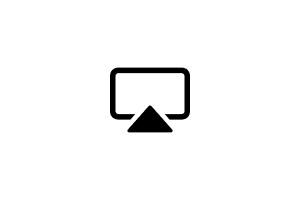
Leverage the superior Retina display of your iPad, offering far better resolution and color accuracy than typical digital photo frames.
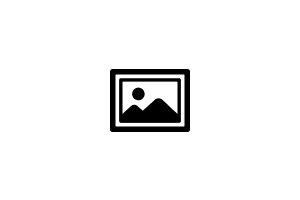
When connected to the internet, enjoy enhanced features like weather updates, and cloud photo syncing.
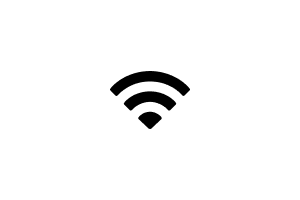
No internet? No problem. Digital Photo Frame App works perfectly without WiFi, using local storage to display your favorite photos.
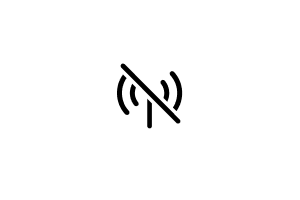
Use your device as a cordless photo frame for hours. Perfect for events or spaces without accessible power outlets.